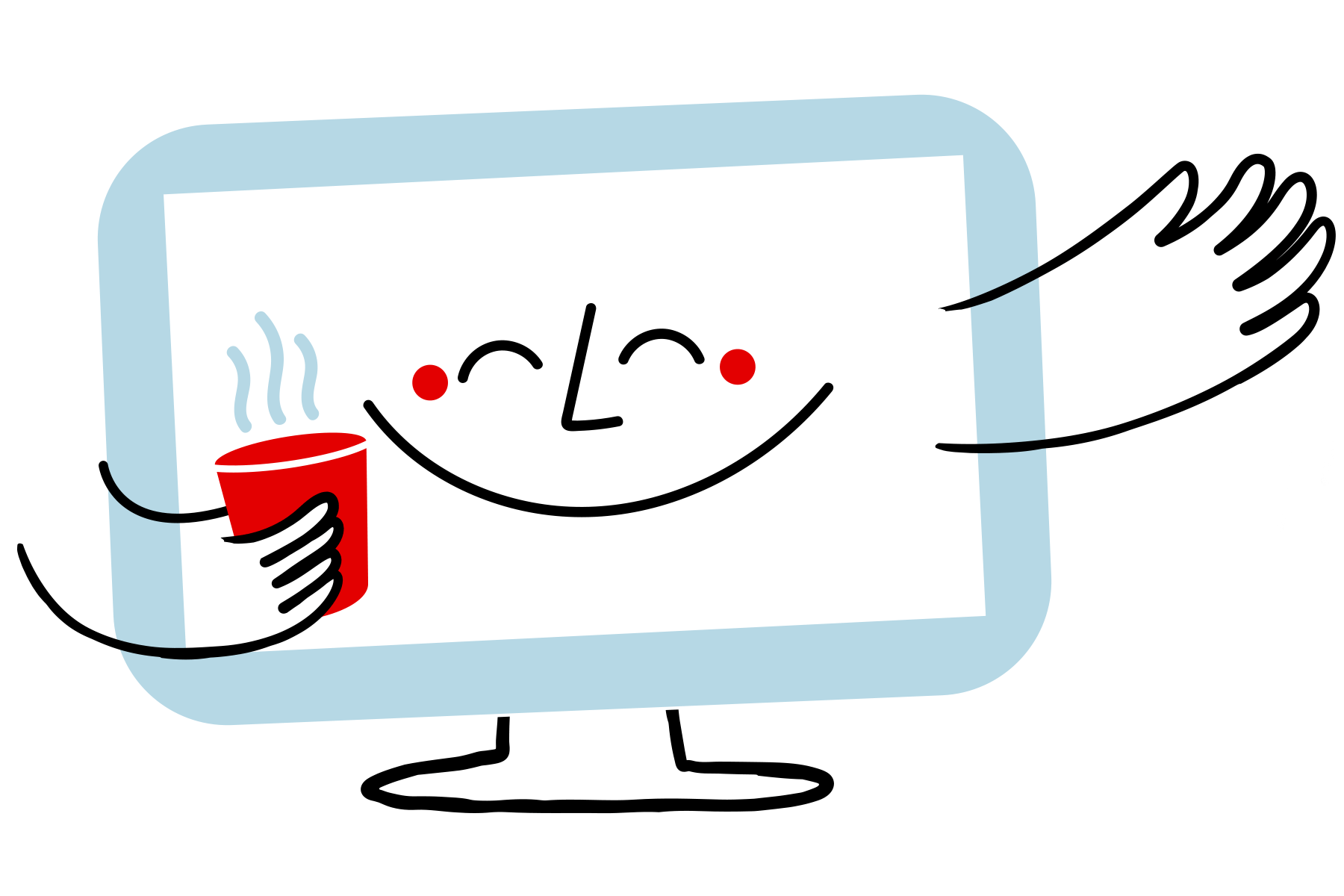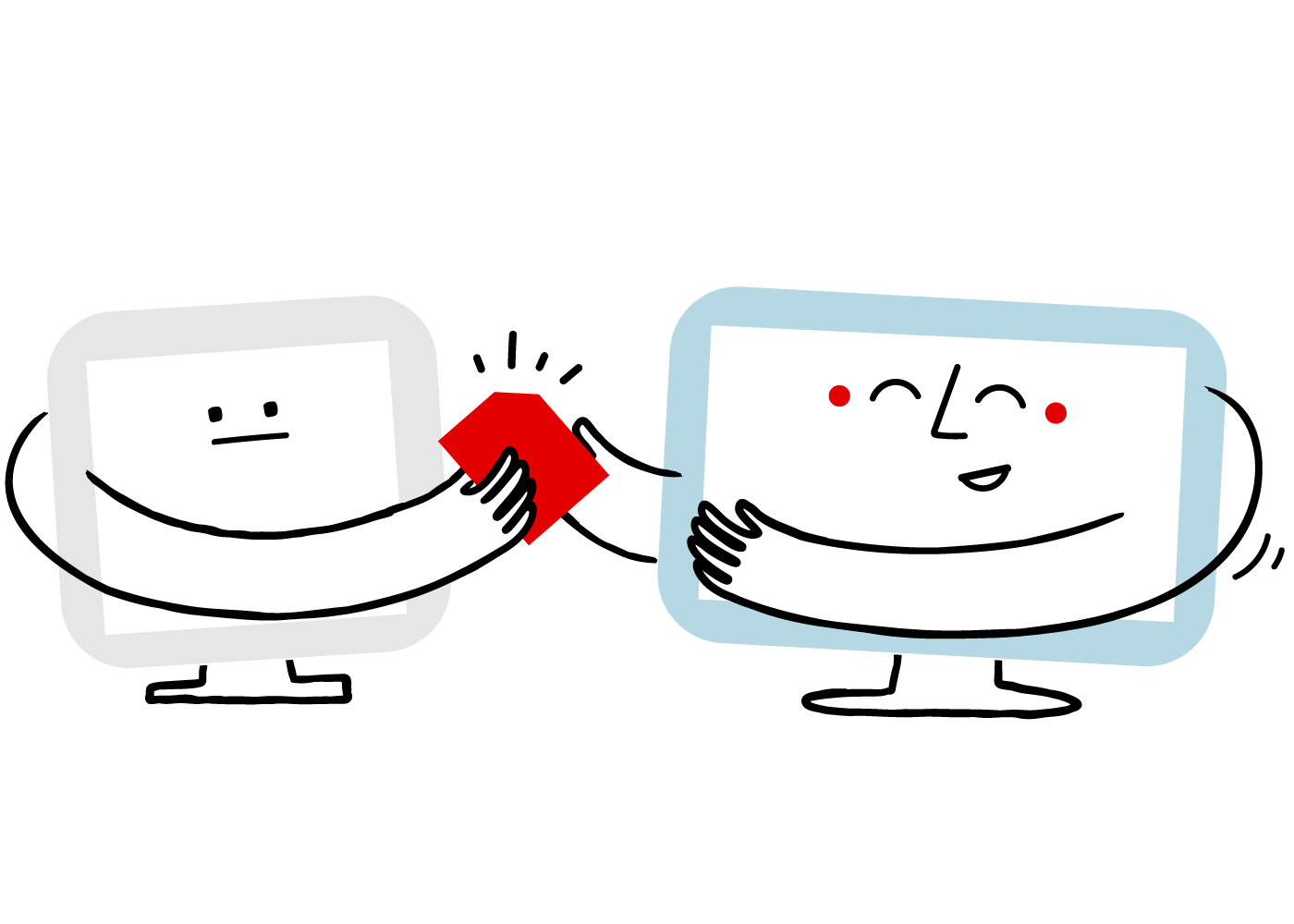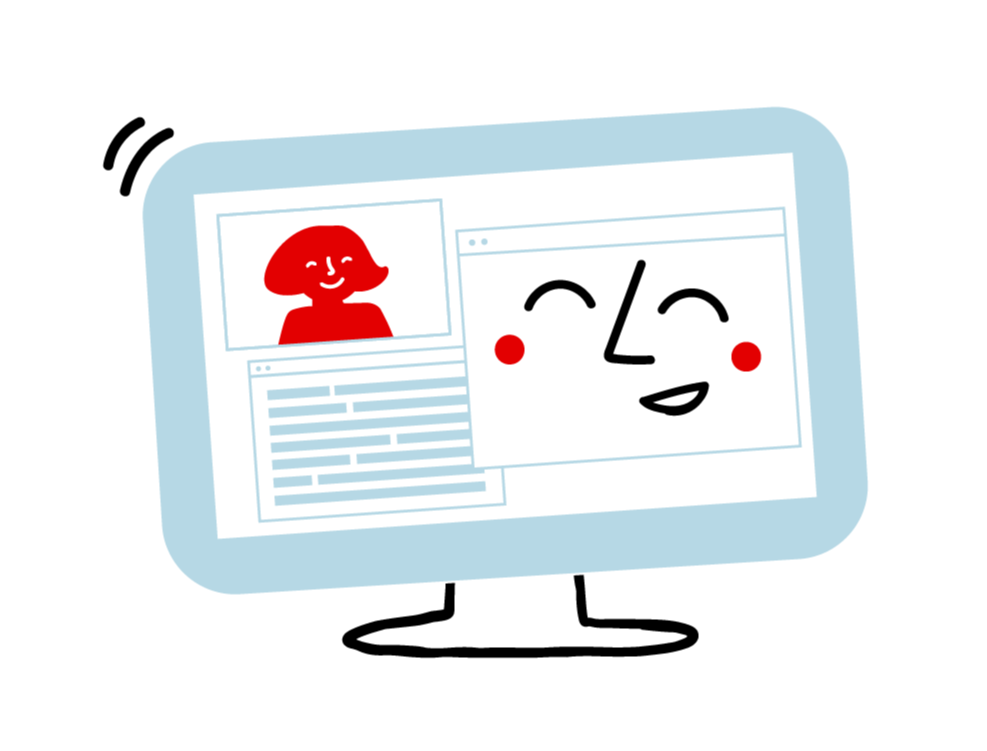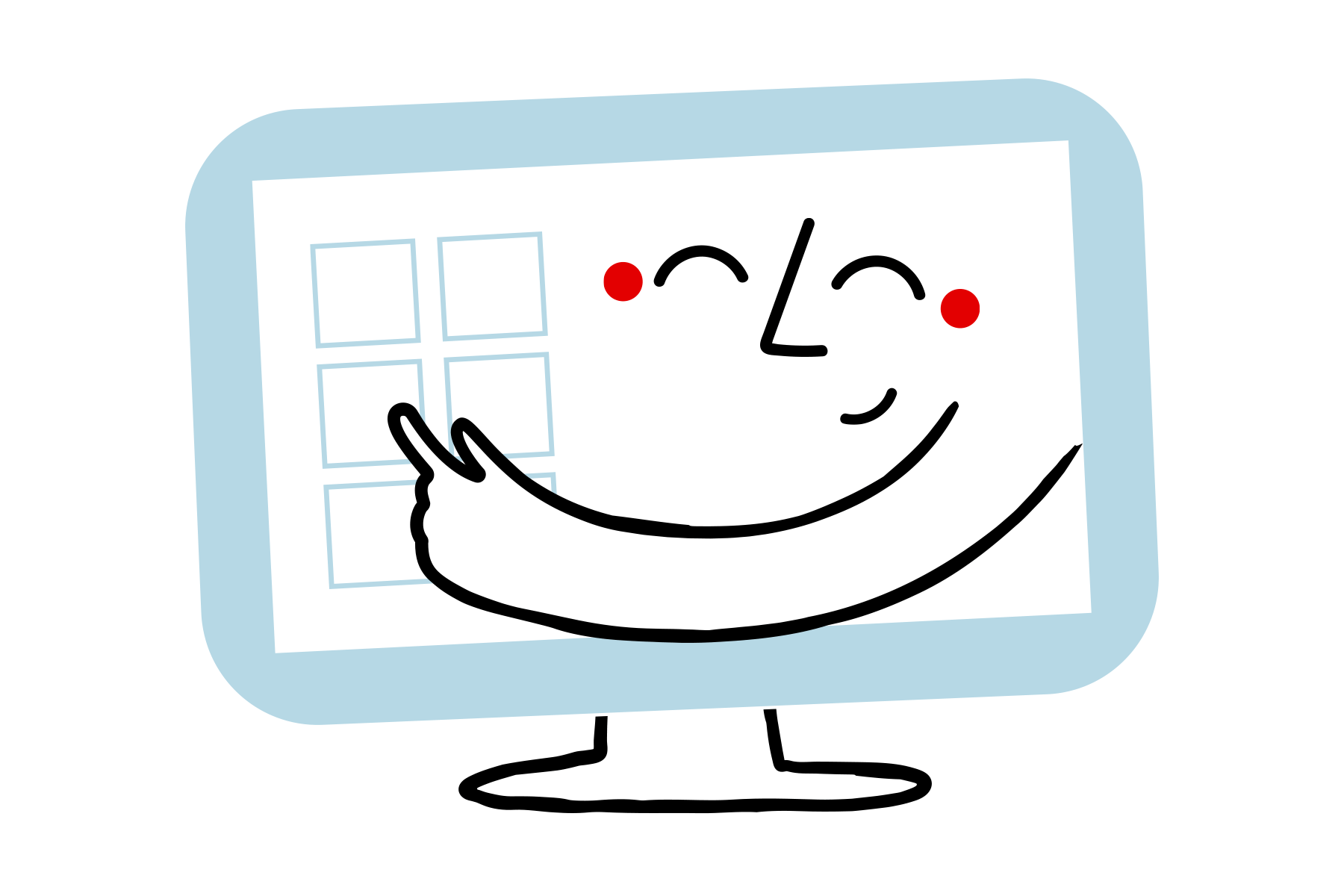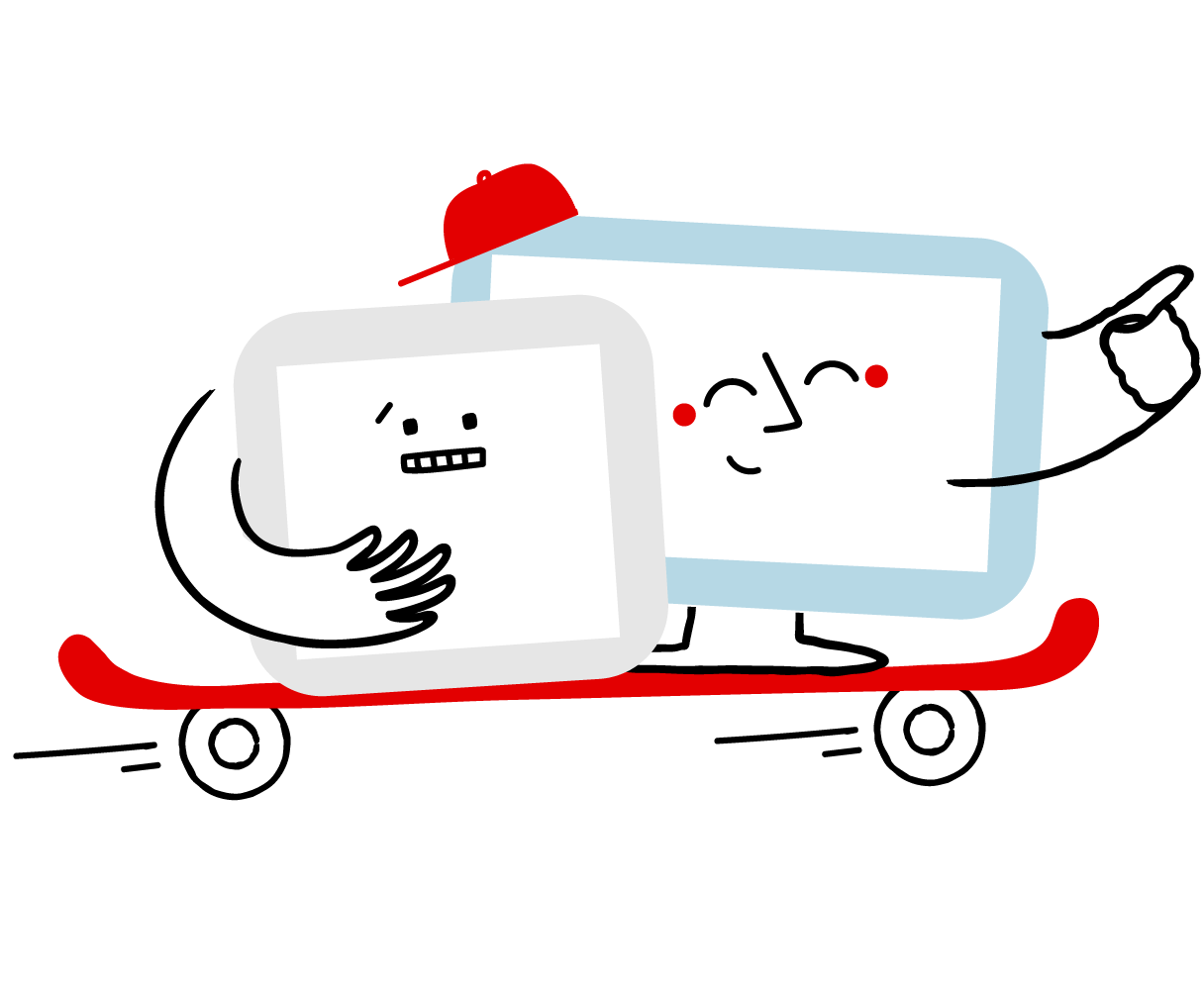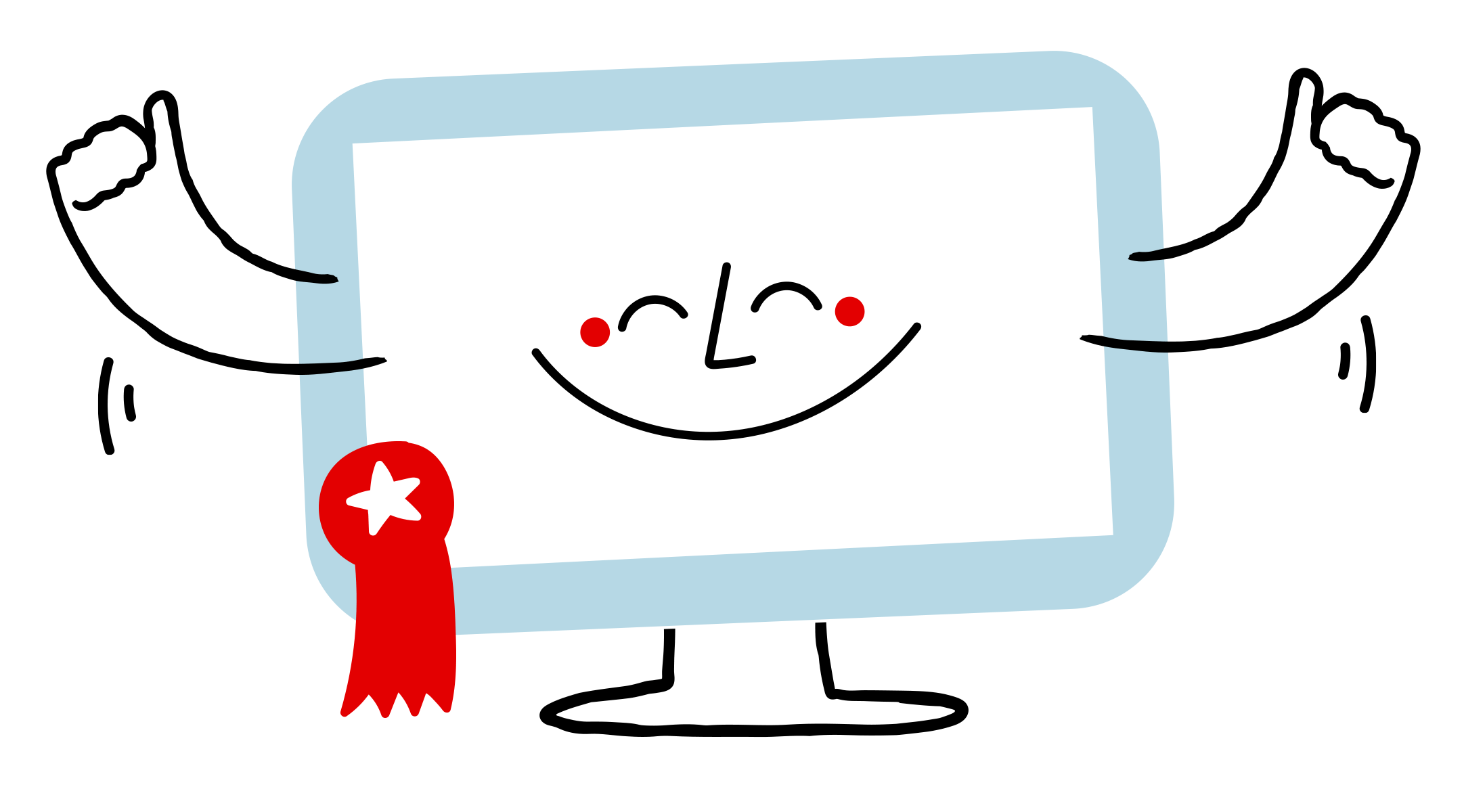Let's change the way you roll
Transitioning to a new payroll and workforce management software can feel a bit daunting. At Microkeeper, it's our goal to make the move as seamless as possible.
- Supported setup with the help of a dedicated Account Specialist.
- A competitive setup fee, covering the cost of all training and setup assistance.
- Self onboarding for small businesses, through guides and a growing library of videos. (1-5 employees)