Employee self service
Collecting employee data
When an employee is first hired there is lots of paper work to be filled, Payroll and HR have to collect these details and input the details into their software suite. The payroll departments records must be up to date and must comply with the ATO's requirements.
Collecting this data has a variety of problems:
- Data must be manually entered
- Double handling data
- Paper forms don't have validation
- There is no confirmation that the form has been completed
- Out of date data, like address, goes undetected.
The list goes on.
The solution
Employee self service provides the ability for the employee to enter all their details directly into their Microkeeper profile. Many fields can be validated in real time, an email is sent to confirm email address, an SMS is sent to confirm Mobile number, Tax File Numbers can be validated using the TFN validation algorithm, etc.
The employee is also given an indication as to how complete their profile is. For example if an employee has filled everything but their TFN their profile will be 95% complete. Microkeeper displays this completion status when the employee first logs in to help the employee get to 100%. This helps reduce the need for the payroll department to chase up missing details.
This feature also helps in maintaining accurate data as some fields can be edited. For example the employee can edit their own availability.
When a record is changed it's displayed in the activity feed.
Notes on specific fields
Mobile Number
All valid mobile numbers that are currently stored will be considered verified. A mobile number must be verified by the employee going forwards. This will ensure SMS are sent to the correct recipient.
All email addresses must be verified by the employee. Microkeeper requires a email so a "forgot password" facility can be provided, which will allow employees to reset their password using their email address. If an employee doesn't have an email address, there are many free providers, our recommendation is gmail, provided by Google.
Banking and Super
Unfortunately there is no way to instantly verify a bank account or super details are accurate, it's recommend that the employee produces supporting documentation (eg bank statement) for verification by the payroll department.
Fields list
Here is a list of fields that the employee can fill if missing or invalid, once they are filled most fields can't be edited.
- Date of birth
- Gender
- Mobile
- Next on Kin
- Address
- Tax file number
- Availability (Can edit)
- Super details
- Bank details
If you have any question on how this works please contact us.
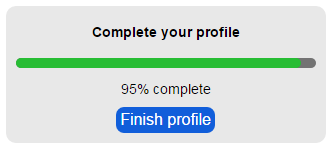


.jpg)