How to change payroll software providers
Thinking of changing payroll providers? We know it can seem a bit daunting at first.
After all, chances are you don’t change payroll providers all that often.
Luckily, at Microkeeper we help people swap payroll providers every day of the year. In this blog we’ll give you a step-by-step guide on how (and why) you can make a successful change to a new provider.
In fact, we've been recommending these tactics to thousands of businesses to find out whether we're a good fit for them. With an average of 4.6 stars out of 5 for those who pulled the trigger, we're pretty confident this list will help you too.
Let’s dive right in
Quick overview
|
Why should you consider changing payroll software?
Whether you feel you’ve outgrown your current solution, or you’re simply no longer happy with the bang you’re receiving for your buck, sometimes you’ll just know it’s time to explore alternative software solutions.
From our experience, these are the top 3 red flags that should make you consider changing the way you roll:
You’re overpaying
Let’s not beat around the bush, cost is the number one reason people consider moving to a new payroll system. We live in a subscription based economy, but much like dishing out on multiple streaming services like Netflix, Disney+, Prime and Stan for your entertainment needs, professional subscriptions can also add up quickly.
Most clients who make the switch to Microkeeper swap from a tech stack of multiple apps to our single system that offers HR features, rostering, time tracking, payroll and super processing (all in one) from just $4 per user. On average it cuts their bill by more than half.
You’re losing precious time
An outdated payroll system can leave you doing mountains of data entry work when adding new employees, or make you lose precious time calculating hours and pay rates, checking over timesheets, or dealing with the demands of superannuation. Investing in an automated payroll system will allow you to make room to focus that attention elsewhere, all while reducing human error (as well as the time it takes to undo those mistakes).
You’re unable to speak to anyone when you need help
“We just couldn’t ever talk to anyone at our previous provider,” it’s a gripe we hear time and time again. Software companies don’t have the best reputation when it comes to customer service. Many promise the moon during the sales process, just to hide behind closed ticket systems and slow email support once you’re on board. If you feel like your business isn’t a priority for your payroll provider, it might be time to make a switch.
Things to consider when selecting a new payroll platform
Every business runs their payroll very differently, so there’s no such thing as a one-size-fits-all approach. The most important thing is to make the best choice for your individual situation, so you can avoid spending time or investing money in a solution that doesn’t tick all your boxes. Here are the things we think are worthwhile considering while making the choice for a new payroll provider:
Researching and comparing options.
There are more than a handful of well-established cloud payroll software systems in Australia. Making the choice between them isn’t always easy, as long lists of features don’t always make a one-on-one comparison possible. Websites like Capterra or Top10Payroll try their best at listing pros and cons, but in most cases individual circumstances require individual action.
Start by limiting yourself to researching the solutions to suit your budget, then take your time by watching online demos or organising one-on-one consultations. If you’re interested in features like built-in time and attendance tracking, super clearing or onboarding new hires, make sure all those needs are met. If not, check if there are possibilities to integrate with other solutions, and take that cost into account.
Asking the right questions
While the features you’d like to have ticked off are entirely dependent on your situation, some questions are universally relevant. Here are some sample questions that can help you pick the right payroll provider that go beyond the obvious:
Does this company lock you into a minimum contract length, or are you free to move to a different solution whenever you choose?
What does the onboarding process look like?
How much time will it take to get up and running? What are the costs involved? Will you have to do the bulk of the work yourself or will you get assistance?
What does customer service look like? How can you get support when you run into issues?
Reading reviews
It’s important to feel secure in your decision making process. One way you can try and find out what actual clients are reporting back is through reviews. And while it’s important to remember that a single review is just one person’s opinion, you can often discover broad trends that return across multiple reviews.
Sites like Trustpilot, Capterra and even simple Google Reviews can give you a good indication of how the software works for people in real life.
Ultimately you want to hit that perfect trifecta of price, quality and customer experience. If based on your research you feel confident about having hit that jackpot, it’s time to take action and change the way you roll.

When is the best time to switch payroll providers?
So, you’ve made your decision. Now you probably wonder, when should you start the big move?
In the pre-STP* age, you would have been best to hold off with any major changes until the start of a new financial year to avoid double handling of data. We still see a lot of businesses choosing that time to pull the trigger. And while the start of a new financial year can still be a good time to make the change, it’s no longer important from an ease-of-use standpoint.
Since the introduction of Single Touch Payroll (*that’s what STP stands for, for those not in the know), all payroll software providers push your payroll data to the ATO at every payrun, which means changing mid-year is much less of a hassle.
There’s no longer any need for pre-accumulated wage or tax data to be transferred from old software to new software. All you need to do is run a final STP event in your old system and let the ATO know you’ve moved to your new system by providing the new software code in the ATO portal.
And just in case that sounds hard, any decent software provider will be able to talk you through that process, no worries.
Steps to take when changing payroll provider
Finally these are the steps you’ll have to take when moving your payroll to a new software provider. Samantha, Account Specialist at Microkeeper talked us through the steps she advises new clients to take:
Getting things sorted with the old provider
A few things to make sure here; checking your notice periods, and getting an export of your most important data ready. Employee details and leave balances are most important.
“Sadly, it’s not always best to divulge your plans to move before arranging that export. Some providers are known to make it harder to get your data out of the system once they know you’re planning on moving away.”
Starting setup and training with the new provider
Once all data has been exported, your setup and training with your new provider can start.
“Because payroll is such an essential part of business, making mistakes really isn’t an option. You need to make sure everyone is confident with the system and everything is set up correctly before running your first pay run in the new system.”
At Microkeeper, during this step our team will speak to clients to understand their pay conditions and help set up the rules for the payroll automation. We’ll also provide different levels of training, so everyone has an understanding of the sections of the software that are relevant to them. Other providers might offer different types of training.
Parallel period
Once all training and setup is done, there’s only one more thing to do: double check everything. We recommend a parallel period of at least one pay cycle in which you use both your old and new provider to ensure the process is clear, the payroll data is correct and everything runs “as expected”.
“The last thing you’d want is to run your first payroll in a new system, and then having to notify employees that a mistake slipped in and you have to redo everything. That’s why, once everything is set up, we run a dummy payrun in our system simultaneously with your pay run in the old system.”
It’s kinda like a final dress rehearsal, and if everything goes to plan you can take the next step with full confidence.
Out with the old, in with the new!
Time to close the old account and officially change the way you roll.
“When closing your old account, it’s important to remember to lodge a final STP submission, your new system can then pick up right where you left off. This way all Payment Summary information is sent to the ATO correctly.”
At this stage it’s also important to let your team know you’ve swapped to a new payroll provider. Tell them about your new provider, how they can access their profile in the new system and get to their payslips. As every system’s payslips can look slightly different it’s important to avoid confusion for employees, and also notify team members who might not necessarily access their account online.
When all the above is done, you can officially run your first pay run with the new system.

Need help with setup?
Changing payroll platforms can feel daunting, but you can rely on our team of Account Specialists to make things easy. Our competitive setup fee will cover the cost of all training and setup assistance.
Interested? Scroll down and book a chat!
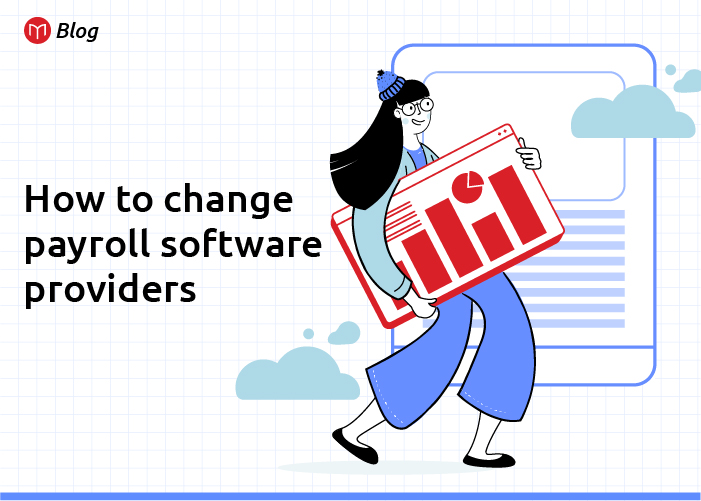


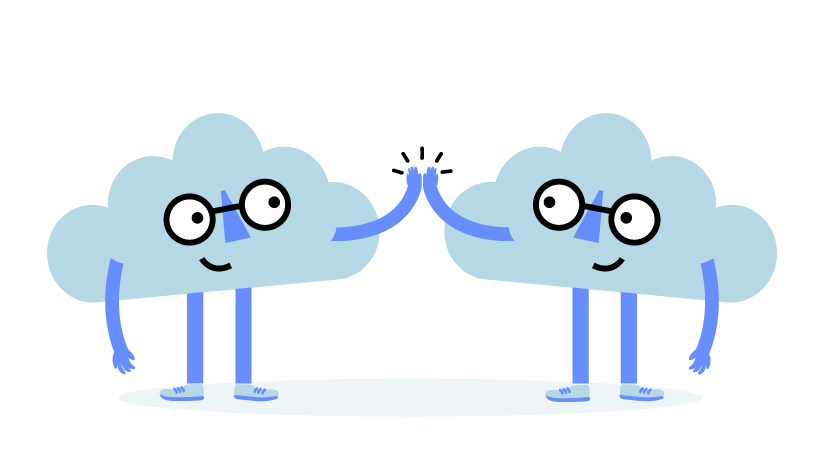


.jpg)