Understanding leave accumulation during workers compensation
When an employee experiences a workplace injury or illness that requires them to be on workers compensation, it's natural for them to have questions regarding the accumulation of their regular leave. However, finding a definitive answer to this question can be complex as it depends on various factors such as the state where the employee resides and the specific type of leave they are concerned about. Let's delve deeper.
An overview of leave accumulation during workers compensation
Workers compensation refers to a type of insurance compensation that employees receive in the event of work-related injuries or illnesses.
Workers compensation laws vary widely across Australian states and territories. Whether an employee is entitled to accumulate or take leave during a period of workers compensation will depend on the workers compensation law that applies to them, as explained below:
1. Annual Leave Accumulation During Workers Compensation:
In New South Wales, Queensland, Tasmania, South Australia, Victoria, and Western Australia, employees continue to accumulate annual leave during the workers compensation period.
Started from 9 June 2023, annual leave also accumulates during workers compensation in the Australian Capital Territory.
However, in the Northern Territory and Norfolk Island, annual leave does not accumulate during workers compensation.
Special Note: In certain states, such as South Australia, if an employee is completely incapacitated and on workers compensation for 52 weeks or more, their annual leave is considered to have already been taken, and this is compensated by the workers compensation payments.
2. Sick Leave Accumulation during Workers Compensation
In Queensland and South Australia, sick leave continues to accumulate during the workers compensation period.
However, in the Australian Capital Territory, New South Wales, Northern Territory, Tasmania, Victoria, Western Australia, and Norfolk Island, sick leave does not accumulate while an employee is on workers compensation.
Streamlining Workers Compensation leave accumulation with Microkeeper
To simplify the complex nature of managing leave during workers compensation, Microkeeper has introduced a new payment classification called "Workers Comp Entitlement" that automates the process of leave accumulation for affected employees.
With the implementation of this new feature, payment items under the "Workers Comp Entitlement" class appropriately adjust the leave entitlements based on the employee's state. Microkeeper has also provided a clear breakdown of the Workers Comp Entitlements by State (WCES) table to aid in understanding the varying accumulation rules across different regions.
Below is a breakdown of our Workers Comp Entitlement by State (WCES) table to aid in understanding the varying accumulation rules across different regions:
WCES - Workers Comp Entitlements by State table
| Annual Leave | Personal Leave | Long Service Leave | |
| VIC | + | x | + |
| NSW | + | x | + |
| ACT | + | x | + |
| QLD | + | + | + |
| NT | x | x | x |
| WA | + | x | + |
| SA | + (1) | + | + |
| TAS | + | x | + |
(1) Only for 52 weeks, manual intervention required after that
*An Employees State is determined by the Time zone set in their Employee Profile.
How to create an automated Workers Compensation payment in Microkeeper
Setting up Workcover payments can be automated using an "Extra Rule".
Here's a step-by-step guide:
Navigate to Menu > Settings > Payroll Rules > Extra Rules.
Example:
John Smith's workcover payment is 38 hours at their default rate of $25
The key configuration for the example above:
- Title This will be the Payslip Title that appears on the employee's payslip. For example "Workcover J.Smith"
- Group/Employee Select the Employee affected. In this example "John Smith"
- Fixed or Percentage Select "Fixed"
- Value Change this value to hourly rate. In this example "25"
- Multiplier/Shift count Set this value to the paycycle hours. In this example "38"
- Classification Select "Workers Comp Entitlement"
- STP Category Select "Gross"
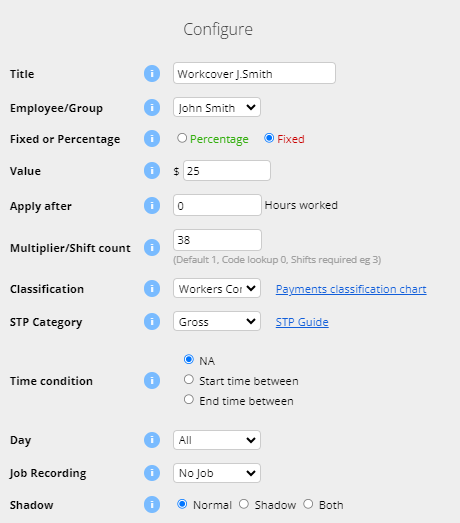
The configured rule will now apply 38 hours at $25 classed as Workers Comp Entitlement.
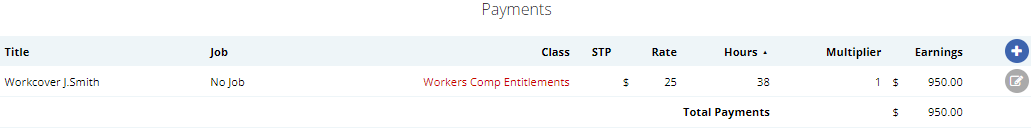
Through Microkeeper's recent release, managing leave during workers compensation has been made more convenient for our users. However, it is always recommended to stay up to date with the latest regulations and consult the respective workers compensation regulators in each state or territory for accurate and specific advice.
To gain further insights and information, the Fair Work website offers additional resources regarding workers compensation.



.jpg)