With the rise of cloud software, working from home has never been easier.
Time tracking, rosters, accounting, invoicing...you name it, there is an app out there to help you access your most important tools from your home office.
But, the BIG PROBLEM is this: there are 700+ apps in the Xero marketplace* alone. How are you supposed to make a choice?
We’ve made a list of 9 important considerations to make before you choose cloud software that lets you work from home. By the end of this blog, you’ll be completely ready to make an informed decision.
*apps that integrate into popular accounting suite Xero.

#1 - Functionality and Flexibility
One of the most important and obvious factors to consider when choosing a cloud application to work from home is the core features and functionality it offers. When evaluating the suitability of the features for your business it's important to read product descriptions thoroughly. If you’ve read all you can and still need more information most software solutions offer online product demonstrations. This gives you an in-depth explanation of their functionality and allows the opportunity to ask any questions.
Be sure to be informed regarding what features are included in what pricing structure and what are paid extras. Don't get caught out with having to pay for ‘extra features’ when another software may offer the same package all-inclusive.
For example, Microkeeper charges a monthly subscription fee per employee, this price is all-inclusive with price fluctuation depending on the number of employees registered at any given time.
- Does it do what you need it to?
- How will the features work for your business?
- Which features are included in the price, which are premium?
![]()
#2 - Connectivity and Accessibility
Access is key! Using cloud software allows complete autonomy regarding where, when and how you run your business. When choosing software to work from home, this is obviously one of the most important steps.
Increased accessibility allows greater control of your data by providing use of your account any time, anywhere, compared to in-house software. Multiple devices can be used to access the same account whilst working remotely, apps can run on your smartphone, cloud computing offers a multitude of options that work around your needs.
With so many perks of using the cloud make sure your chosen software is utilising this giving you the full benefits.
- Are there restrictions on the number of users allowed access at one time?
- Is there a smartphone/device app available for download (if so, is this an extra cost?)
- Are there scheduled downtimes when the software is unavailable?
- If required, to what degree will the software work offline?
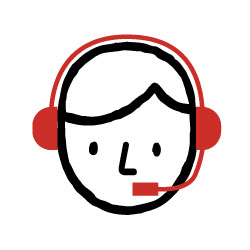
#3 - Customer and Technical Support
Regardless of the complexity of the software you are using, you too will at one point or another need some assistance. Even if it's only for a forgotten password (we’ve all been there).
The speed and level of assistance provided can mean the difference between a small hiccup or a snowball of errors leading to a complete process breakdown...eeep! This is why technical support is an important consideration when choosing a software solution.
It's fair to expect at least some level of ongoing support from any paid service. However, your needs will vary depending on the complexity of the task the software is being used for. Many solutions provide email support only whilst some offer phone helpline, onsite customer support or even a dedicated point of contact familiar with your account.
You'll likely need to be in contact with your service provider at multiple points in your relationship not just troubleshooting errors. Instances include initial account set up, response to questions and explanation of software updates/modifications that affect how you use the software to name a few.
The reality is when using software solutions for complicated areas such as accounting and payroll there are bound to be a few hiccups along the way. These don't have to turn into a major state of crisis if the communication channel between both parties is easily accessed and on good terms. Plus having an established ongoing relationship with your software provider ensures you're using the software correctly and making the most of the features available.
- What type of support is offered?
- When is support available?
- What level of support is covered, are there any additional costs?
![]()
#4 - Security
Most people hold off on migrating to the cloud because of security concerns. This may be around privacy, ownership of data or vulnerability to corruption e.g. hacking or data breaches. Yikes! it can all sound a bit scary.
These fears can often be a result of a lack of information.
In reality, in-house security of data is just as vulnerable to the same risks as cloud data storage. Both need to consider the allocation of adequate storage space for all data plus resources to back up information, transfer data securely from computer to computer, control access of data between personnel and virus protection.
However, in comparison to in-house data storage, external providers can assign more resources to the protection of the data they're responsible for than smaller businesses can employ on their own.
They will have resources such as dedicated servers, back up processes and software protection all accompanied by a team of I.T professionals dedicated to the running and management of data security.
To allocate the same level of resources within your own business would incur a notable cost, alternatively, this is all included in the cost of your subscription.
- Where are servers housed?
- How often is data backed up?
- Can I download my information if required?
- Who has access to the information supplied?
- What level of confidentiality is offered?
![]()
#5 - Integration with complimentary apps
When looking at software solutions to work from home it's important to consider applications you're already using within your business and how, if at all, your new software will integrate into these.
Ask if the new software integrates to any existing software used by your business. If integration is not available, query data transfer options. Can you download your data in a file format for easily uploaded into another app?
Why not push automation as far as you can and get all your software solutions working together, eliminating as much manual entry of data as possible? Many businesses start out searching for the Swiss army knife of software solutions, one tool to solve everything! However, with effective integration, this is not necessary allowing each platform to specialise on their own specific area of expertise.
- What direct integrations does your solution have?
- Can you download your data in a file format for easily uploaded into another app?
#6 - Region specificity
We live in a global world, but most business software has to be tailored to a specific local market, to ensure all setup is tailored to the client. We’ve seen this issue cause a problem in the past with overseas software being one of the reasons for the Australian underpayment sagas.
The relevance of your software’s regional specificity will, of course, vary depending on what type of software you're using.
For example, Microkeeper’s Timesheet and Rostering functionality is used by business globally, as this feature is universal and not dependant on specific regional restrictions. Our Payroll component, however, is specifically tailored to the Australian workforce, including award interpretation, superannuation processing, payslip format, and delivery. This allows Microkeeper to focus specifically on our Australian customers in this area and provide the best possible, legally sound service.
It's important to know where your software provider is based to understand what hours they're accessible, in case you need to contact them, and what laws they comply with as privacy and security of data laws etc. vary from country to country.
Also check what days and hours support is available. If using a foreign service, immediate help may not be possible with differing time zones. Sometimes support is only offered for the initial set-up phase and not continued afterwards.
- Is your solution able to be used in your region?
- Where is your software provider based?
- Do you have contact options during your own business hours?
![]()
#7 - Independent software review sites
The online version of a hot tip from a friend, independent website reviews allow you to gauge what current users of the potential software are saying. Real people, giving real opinions. After all, isn't that what the internet is all about?
Why not utilise this to help with your decision making process. It can be particularly helpful if you find reviews from a similar industry or business size to your own.
Just like opinions on the internet, online review sites are in high supply. Be careful to choose an independent review site, not a paid promotion site. Look for legitimate user reviews, not just a glowing write up from one source. For reliable information, we recommend visiting Finances Online or Trustpilot.
5 star reviews are all glowing and 1 star reviews are excessively negative, read the 4 and 2 star reviews to get some real insight into where the software falls short.
- Take overly negative and positive reviews with a grain of salt.
- Look at the date of the reviews to make sure they're current and still relevant.
- Use credible review sites not paid review sites to get an authentic viewpoint.
- If you have already approached a software provider and are interested in going ahead, you can request them to give you the contact details of a similar client to discuss how they are using the software and achieve feedback this way.
- Use reviews to compliment your own research and not as a sole source of information.
#8 - Comparing and shopping around
Don't get too heavily invested in one solution without at least considering one or two alternate options as well.
It will give you a broader knowledge base of what's on the market, as well as peace of mind knowing you’ve selected the right choice for your business.
It also doesn't hurt to see what else is out there in case your situation changes in the future and you require alternate functionality not available in your current solution. For example, if your chosen solution is only suitable for a maximum number of employees and your company undergoes rapid expansion, you'll need to reconsider the software you're using to cope with the influx of employees and increased administration that goes along with it.
Knowing your options from the start gives you a better understanding of what's available on the market making you confident in your final choice and informed should your circumstances or requirements ever change.
- What are the alternative options available?
- Why is the software of your choice the best possible fit for you / your business?
![]()
#9 - Making the leap
Once you have made your decision to go ahead with your chosen cloud software solution there a few things to consider when implementing the new software:
Trial software
The old saying rings true...try before you buy.
Many solutions offer an initial free trial to test out functionality and suitability for your business.
Microkeeper offers a free 30 day trial for new users, this allows you to experience our system with your own data to understand how it'll work specifically for you.
Also, take advantage of product demonstrations or any training on offer to ensure you have as much information as possible to make the most out of the software and ensure you're using it correctly which will lead to a successful implementation overall.
To book a Microkeeper product demonstration contact us today.
Look for opportunities
Now is a good opportunity to review all areas of your business processes. Often a business will start out their search trying to solve one problem and uncover a range of opportunities to bring technology on board. Have an open mind, the best solution may not be what you first thought it would be.
How can Microkeeper help?
Making the move from a traditional Time and Attendance, Roster and Payroll process into an automated cloud solution can seem daunting at first. There can be a lot of unknowns, making it seem easier to stay-the-course and continue on with clunky out-dated processes.
However, there is no need to stay stranded on the ground indefinitely. With the full support of Microkeeper from comprehensive product demonstration, free 30 day trial with setup, product tuition, and dedicated support specialists. We ensure a smooth takeoff guaranteed to leave you soaring high on the software cloud!
Contact us today on 1800 940 838 or email to get started.




.jpg)