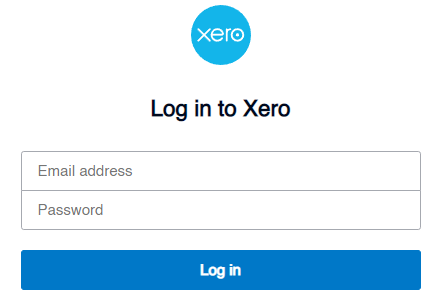Author Dylan Wong@Microkeeper
Category Xero
Last Modified 07/11/2024
The Xero authentication process was unsuccessful. Reconnect your Xero account to fix.
Navigate to Menu > Settings > General > Global > under System Settings - Accounting Suite
Click the Disconnect from Xero button
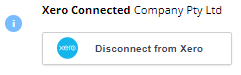
After disconnecting xero, reestablish the connection by clicking the Connect to Xero button and follow the prompts on the Xero page.
Login to Xero with your credentials to authorise the Microkeeper connection.