Author Dylan Wong@Microkeeper
Category Superannuation
Last Modified 20/06/2024
When you need to pay Super but you are missing details for one or more staff members, you can exclude those staff from your Super payment by first creating a group. (Its recommended to add the Inactive staff too)
Now on the Super page, when configuring the Super Payment Process, select the Group you have created.
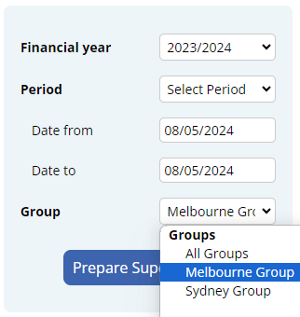
The staff excluded from the group will not be included in the Super Contribution report, therefore Super can be lodged successfully without their details.