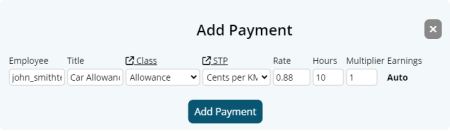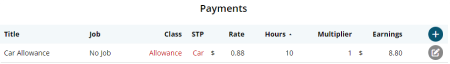Author Dylan Wong@Microkeeper
Category Payroll
Last Modified 01/10/2024
A Car allowance as cents per km for business-related travel can be added as a payment item on the payslip.
Click the Plus button located on the right side of the Payments area. An "Add Payment" window will appear.
Below is an example of a common cents per km allowance:
John Smith is paid 88 cents per kilometre traveled for work purposes. He has travelled 10 kilometres.
- Title: The Title that appears on the employee's payslip. (e.g., "Car Allowance")
- Class: Allowance
- STP: Cents per KM
- Rate: The rate to be paid. (eg., "0.88")
- Hours: The number of km units to be paid.