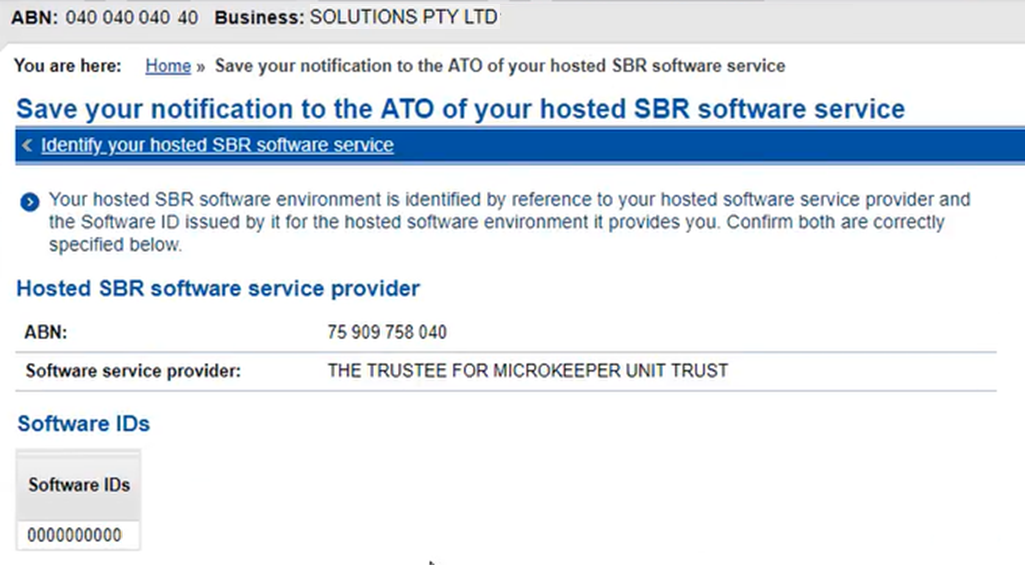Author Dylan Wong@Microkeeper
Category STP
Last Modified 20/05/2024
On Access Manager for business software users:
- Select My hosted SBR software services.
- Select Notify the ATO of your hosted service.
- Search for ABN: 75909758040
- Select the ABN link of "THE TRUSTEE FOR MICROKEEPER UNIT TRUST"
- Enter the Software ID and select Next.
- To find your Software ID, On Microkeeper, navigate to Menu > Settings > General > Global > STP Settings - ATO/SBR 'BMS ID' 'Software ID'
- Read the Notification statement then select Save.
The result should look like this: