Author Dylan Wong@Microkeeper
Category Superannuation
Last Modified 28/01/2025
Super contributions that have been refunded can be reprocessed on the Super-Refunds page.
Navigate to Menu > Payroll > Super > Refunds
The Refunds page will list any contributions that have been refunded during the contribution process. This list can be filtered by financial year.
To reprocess the contribution click the "Redo" button.
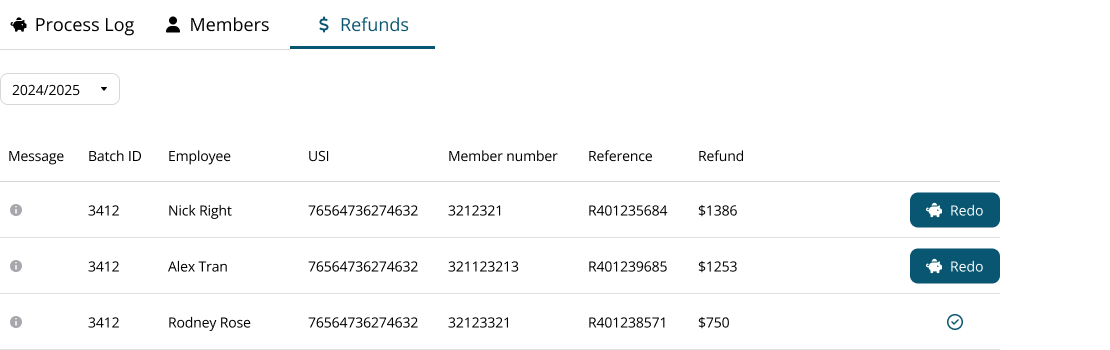
A preconfigured Super Contribution report will be generated for the refunded amount and employee.
Action any errors and click the Submit Super button to process the refund.