Author @Microkeeper
Category Payroll
Last Modified 20/08/2017
You can withhold extra PAYG for an employee for their HELP-HECS in the Employee Tax section of the Employee Profile.
Navigate to Menu > Settings > Employees > click Edit for the employee> in the Employee Profile, under Employee Tax -
Select the HELP check box under the HELP-HECS Loan option.
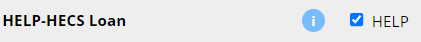
Once enabled the HELP-HECS amount will be withheld on the employees payslip.
The Tax area of the payslip will be updated with Tax - with HELP-HECS.
