Author Samantha Haigh@Microkeeper
Category Payroll
Last Modified 25/02/2025
To terminate an Employee, you must first process their last payslip.
Click the Final button on the employee Payslip.

The One Tap Terminate window will open.
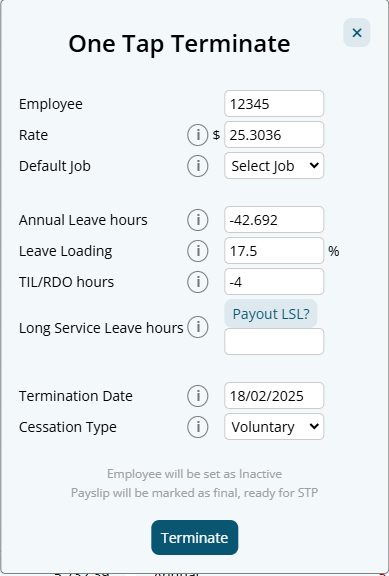
Configure the options as required and click Terminate. An employee can be paid out AL, TIL/RDO and LSL is required.
The employee will be marked as terminated on Microkeeper and STP.