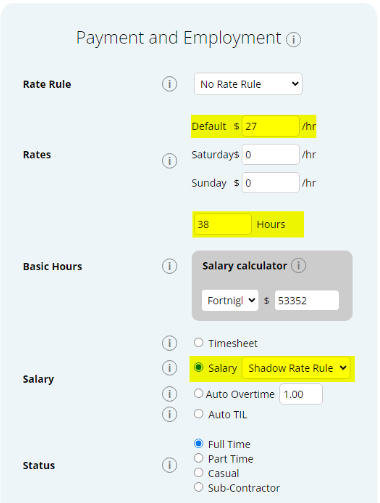Author Dylan Wong@Microkeeper
Category Payroll
Last Modified 09/05/2024
When an employee receives a payment every Payrun for the same number of hours, no matter how many hours are worked you want to put them on Salary in Microkeeper.
To set an Employee as Salaried, you will need to firstly navigate to Settings > Employees - EDIT.
Then enter their Hourly Rate, the Ordinary hours, and select Salary.