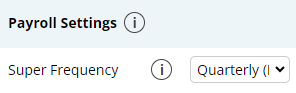Author Dylan Wong@Microkeeper
Category Superannuation
Last Modified 12/06/2025
To resolve the error message "Super Frequency is missing Global Settings"
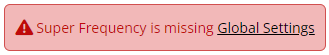
Navigate to Menu > Settings > General > Global, under Super Settings - Super Frequency
Configure the Super Frequency setting to the appropriate selection. The selection should be the standard frequency the business processes superannuation payments.
- Payrun: Superannuation is processed after every Payrun.
- Monthly: Superannuation is processed on a monthly basis
- Quarterly (Most Common): Superannuation is processed on a quarterly basis.