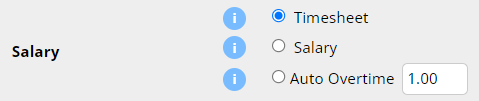Author @Microkeeper
Category Payroll
Last Modified 20/08/2017
An employee can be configured to be paid either as Salary or Timesheet under the Payment and Employment - Salary area of their Employee Profile.
Navigate to Menu > Settings > Employees > click Edit for the employee> in the Employee Profile, under Payment and Employment - Salary:
- Salary: For employees on a fixed salary. Payslips are calculated from the Basic Hours x Default Rate.
- Timesheets: Payslips are generated from hours recorded in the timesheets. All Payroll Rules are applied.