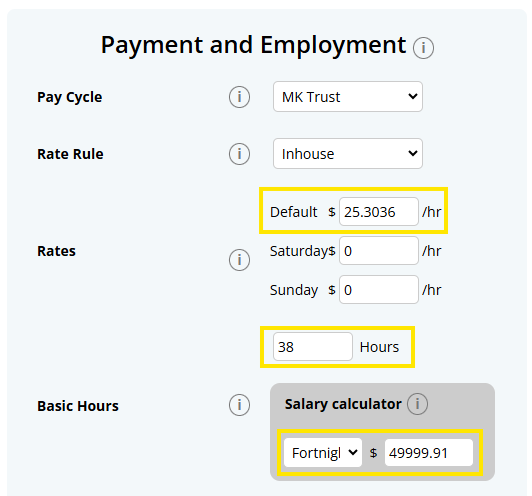Author Samantha Haigh@Microkeeper
Category Glossary
Last Modified 03/02/2025
A Salary is a fixed amount payment regularly made by an Employer to an Employee.
In Microkeeper this is most commonly represented by a fixed hourly rate multiplied by a fixed number of hours per Pay Period.
To setup an Employee on a Salary, go to Settings > Employees > EDIT > Payment and Employment.
First Select "Salary" as the option, then set the rates and hours to be work.
To do this enter the Staff's hourly rate, into the Default area, and the number of hours worked per pay period into the hours.
The Salary Calculator should then reflect the Yearly Salary Amount.