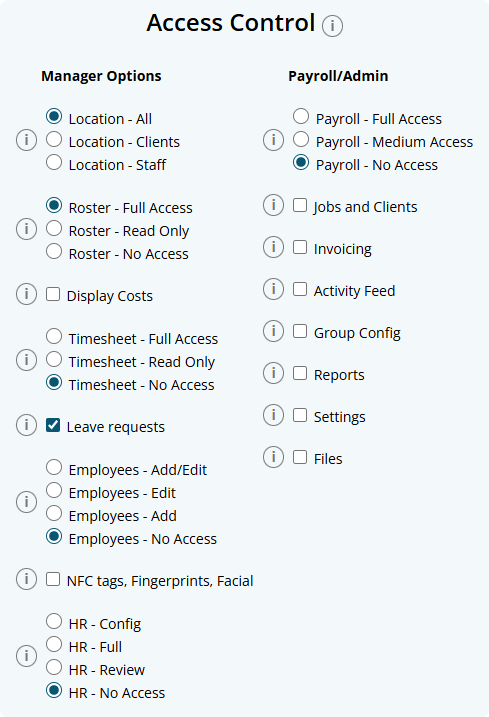Author Dylan Wong@Microkeeper
Category Employee Management
Last Modified 24/10/2025
Access Control ensures users have appropriate access to the different modules in the organization. Each user can have their own individual Access Control configuration allowing a dynamic setup of managers with different roles and responsibilities.
Navigate to Menu > Settings > Employees > click Edit to enter the Employee Profile > Access Control
The Access control divided into two main Categories:
- Manager Options
- Payroll/Admin Options.
Each category contains a list of permissions that can be toggled on or off for individual employees.
Manager Options
- Location Access - Location Access controls which employees a manger has access to for Rosters, Timesheets, Leave Requests and HR module actions.
- Locations - All: Grants a manager access to all Locations in the organisation.
- Location - Staff: Access only to employees of Locations the manager is assigned to.
- Location - Clients: Access only to employees of Locations the manager is assigned to. Timesheets are restricted to only entries with jobs for the clients assigned to the manager's Location.
- Rosters
- Full Access: Allows complete control over rosters module
- Read Only: Limits to viewing HTML Roster page only
- No Access: Restricts any interaction
- Display Costs: Displays the costs associated with rosters, such as pay rates and shift rules of employees
- Timesheet Access
- Full Access: Allows complete control over timesheets
- Read Only: Limits to viewing only
- No Access: Restricts any interaction
- Leave Requests: Allows full access to the Leave Modules
- Employees
- Add/Edit: Allows adding and editing employee details. Areas of Employee Profile is restricted by what Access Control you have
- Edit: Allows for editing of employee details. Areas of Employee Profile is restricted by what Access Control you have
- Add: Allows for adding a new employee
- No Access: Prevents any modifications
- NFC tags, Fingerprints, Facial: Enables manager to assign NFC tags and enroll fingerprints or facial recognition details
- HR - Skills and Qualifications
- HR - Config: Allows the creation of skill sets and qualifications within the system
- HR - Full: Managers can review both pending and approved skills and qualifications
- HR - Review: Limited to reviewing pending submissions. Once approved, the manager cannot view them again
- HR - No Access: Managers cannot see or manage employee skills and qualifications
Payroll/Admin Options
Note: Payroll/Admin Options are system wide.
- Payroll Access
- Full Access: Enables full payroll processing capabilities
- Medium Access: Provides read-only insight
- No Access: To payroll information
- Jobs and Clients: Allows the tracking and management of Jobs and Client-related information
- Invoicing: Enables the creation and editing of invoices
- Activity Feed: Provides visibility into the activity feed for organisation events and actions
- Group Config: Manages configurations for different groups within the organization
- Reports: Grants access to Reports and Analysis modules. Reports shown will display based on other Access Control Settings
- Settings: Provides access to all settings within Microkeeper
- Files: Allows access to file management without the ability to delete files