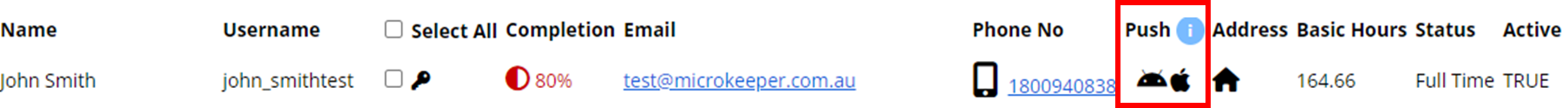Author @Microkeeper
Category Mobile App
Last Modified 20/08/2017
To test if notifications are being received by the employee, use the Push button located on the Employees page.
Navigate to Menu > Settings > Employees.
Locate the employee to test and click the Apple or Android logo under Push