The new financial year (2018-19) is upon us! Meaning it’s time to start getting real about Single Touch Payroll.
To get you off to a strong start we have created some helpful resources to guide you through the new process. Below is a list of the top 10 essential STP facts, link to our comprehensive written guide and also our video tutorial.
Quick recap: What is STP?
Starting July 1, 2018, Australian employers with 20 or more employees (as of April 1, 2018) are required to submit payroll data (salaries and wages, PAYG withholding and superannuation) electronically to the ATO each time they complete a pay run. Further details can be found in our earlier blog: Get ready! Single Touch Payroll is coming.
What you need to know:
1. You must submit each pay run to the ATO.
2. You'll need to register your unique Software ID with the ATO before processing your first pay run.
3. Your Software ID must be added to the ATO's Access Manager.
4. Year To Date (YTD) value is submitted each time.
5. All Payroll Rules must have the correct STP classification selected.
6. Only staff included in the pay run are reported on.
7. Tax File Number Declaration (TFND) is included with STP.
8. Staff receiving their last payslip must be terminated before the STP submission.
9. There is a Final button on the payslip to make the termination process easy.
10. Once successful, a summary can be viewed in the ATO’s Business Portal under ‘Manage employees’.
Get ready for STP with Microkeeper
Microkeeper is fully STP compliant with all functionality ready to go. As of July 1st, 2018, you will see a new button on the payslip page after you lock the week. It will say 'STP Lodge’. Simply click the button, confirm the amount and you're done!
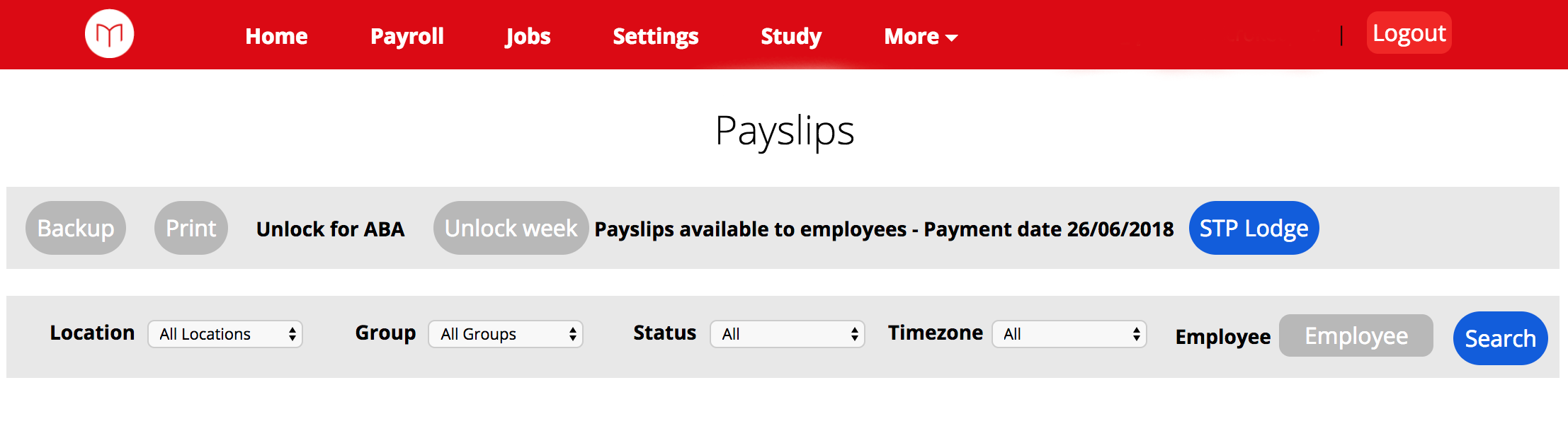
Our software development team has been working hard over the past couple of months to ensure we are ready on time. Unlike many software providers, Microkeeper hasn't applied for a deferral, meaning you can start your reporting from the start of the new fiscal year without having to backtrack later on.
Plus we’ve ensured we have made the process as simple as possible to meet your new reporting obligations. Giving you the right tools to successfully transmit accurate data without losing any hair in the process.
We're excited about the addition of STP to Microkeeper payroll! We know it has been greatly anticipated and want to assure you we have strived to make the process as seamless as possible to ensure minimal disruption to your usual payroll process.
Tutorial Video
To get started with STP in Microkeeper watch our tutorial video (6 mins well spent!) which thoroughly explains the ins and outs of STP setup and the ongoing reporting process.
Further Questions
Single Touch Payroll Guide
Need more information? Check out our detailed Single Touch Payroll Guide, a written resource, with all the finer details on becoming STP savvy.
FAQs
Earlier in the year, we answered some of your frequently asked questions relating to Single Touch Payroll and its implementation. From, do my employees need a MyGov account? to; can I get a deferral from commencing STP? Check them out here.
Let’s get started
Along with Single Touch Payroll functionality, Microkeeper offers a powerful comprehensive software solution to integrating rosters, timesheets, and payroll, all securely in the cloud. For any further inquiries regarding STP or any other Microkeeper functionality please contact us.
Start your free 30-day trial today
Useful Links
ATO - Get ready for STP
A handy resource straight from the ATO on getting prepared for STP and knowing your obligations as an employer.
https://www.ato.gov.au/business/single-touch-payroll/get-ready-for-single-touch-payroll/
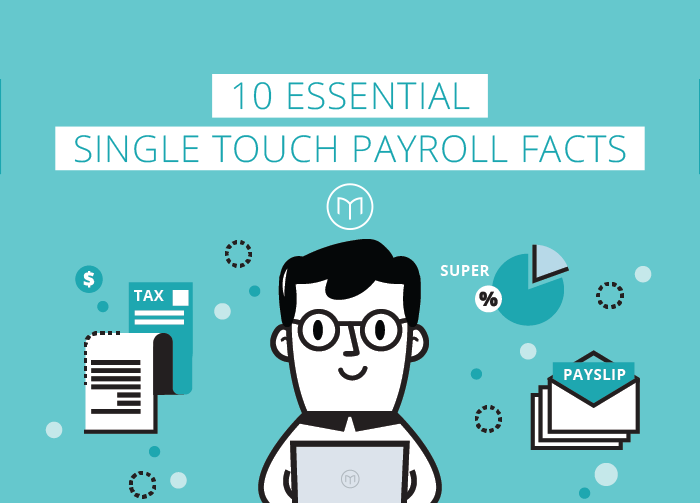


.jpg)