Author Dylan Wong@Microkeeper
Category Superannuation
Last Modified 28/01/2025
A self managed super fund can be added on the Super Settings page.
Navigate to Menu > Settings > General > Super Settings > click the "+ Self Managed Super Fund" button

Enter the details of the fund in the "New SMSF" window and click "Add" to confirm.
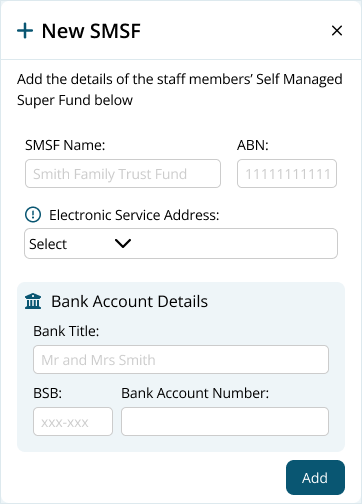
Once added, the SMSF can be selected in the Employee Profile under Super Fund Details.