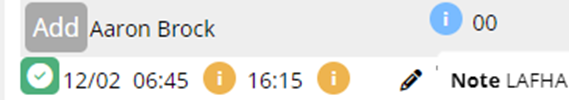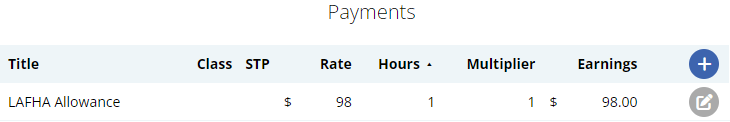Author Dylan Wong@Microkeeper
Category Payroll Rules
Last Modified 15/05/2024
How to apply an Extra Earnings Rule using a Timesheet Code
An Extra Earnings Rule can be triggered with a Timesheet code. This feature is useful when an allowance is applied on an adhoc basis
In this example we are setting up a Living Away from Home allowance of $98 that must be paid when an employee is required to spend a night away from their usual place of residence. A Timesheet Code is used to alert the system that they are eligible for this allowance.
Navigate to Menu > Settings > Payroll Rules > Extra Rules, click the Create New Rule button to configure the allowance.
Key values to configure:
- Title: The first word of the title will be recorded as the code the system detects to apply the allowance. For example "LAFHA allowance".
- Type: Select "Fixed".
- Value: Enter the amount to be paid. For example "98"
- Multiplier/Shift count: Set as "0".
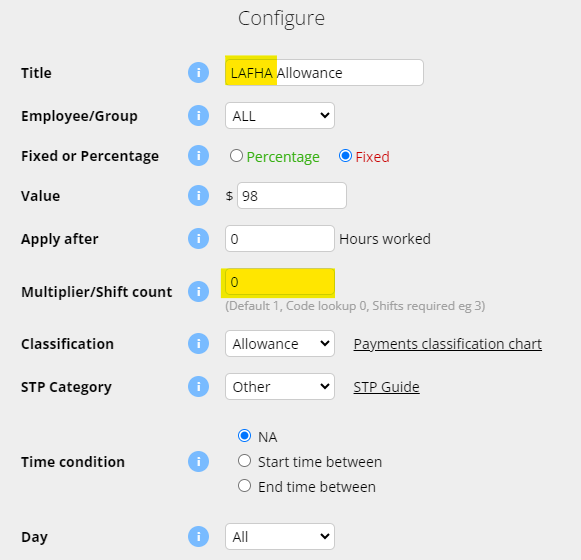
The above configuration will apply $98 on the employees payslip for each timesheet that has the code "LAFHA" on the timesheet note.