Author Dylan Wong@Microkeeper
Category Skills Matrix
Last Modified 17/04/2024
A skill can be submitted on behalf of an employee through the Skills Review page.
Navigate to Menu > HR > Skills Review
On the Skills Review page, first select the skill you wish to submit on behalf of the employee using the filter - Skills.
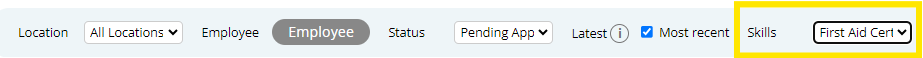
You will also need to select the Employee to submit the skill on behalf of by using the filter - Employee
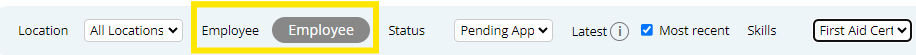
Once you have selected both the Skill and Employee you are submitted on behalf of, click the On Behalf button to begin the skill submission.