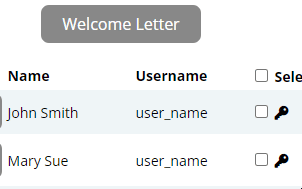Author Dylan Wong@Microkeeper
Category Employee Management
Last Modified 30/05/2025
The Welcome Letter can be sent out to employees to inform them of their login details.
Navigate to > Menu > Settings > Employees.
You have the option to either send the Welcome Letter via Email to everyone or send to selected employees.
To send the Welcome Letter to everyone -
- Click the Welcome Letter button.
- select 'Send Email to Everyone'.
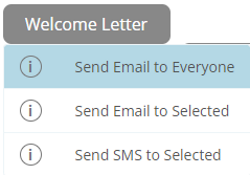
To send the Welcome Letter to selected employees -
- Select the tick box next to an employees username
- Click the "Welcome Letter" button
- Select either SMS or Email