Author Dylan Wong@Microkeeper
Category Payroll
Last Modified 23/01/2025
A locked payrun can be unlocked within the Payslip page.
Navigate to Menu > Payroll > click the Payslip button for the applicable payslip.
Within the Payslip, click Complete Payrun.

On the next Complete Payrun page, click the Unlock button to unlock the payrun.
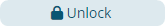
Note: It is not recommended to make dollar value changes once payroll have been completed. An Adhoc payrun can be generated instead.