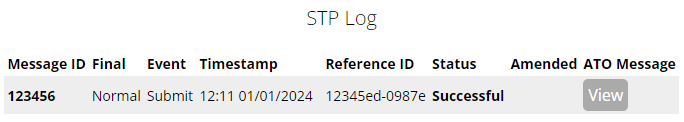Author Dylan Wong@Microkeeper
Category STP
Last Modified 01/09/2025
The STP Log can be found on the STP STO Lodgement page.
Navigate to Menu > Payroll > click the Payslip button of the applicable Payrun > click the "Complete Payrun" button > click "2. Submit to ATO" menu option on the left side. The STP Log can be viewed here.