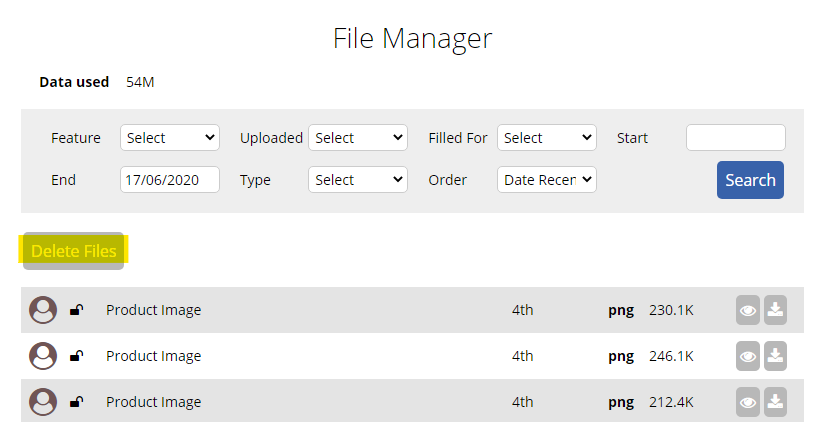Author Dylan Wong@Microkeeper
Category Employee Management
Last Modified 30/05/2025
You can remove the file by deleting the uploaded file on the File Manager page
Navigate to Menu > Settings > File Manager.
To delete a file click Delete Files button on the left of the screen, then click the trash can icon that appears next to the file you want to remove.