This FAQ explains why the Entitlement Breakdown Report may show a "possible error" message and what to do next.
Why do I see "possible error"?
Microkeeper flags scenarios that can misalign leave balances.
Common causes include:
- Opening balance edited: A leave opening balance was added or changed.
- Historical payrun adjusted: Example, leave type changed from Annual to Personal in a past run.
- Out-of-order processing: Payruns were processed or reprocessed out of sequence.
- Duplicate payment date: Two payruns share the same payment date.
What should I do if the message appears on the most recent payrun?
Do nothing immediately. Run your next scheduled payrun and recheck the report - most cases resolve automatically.
Why errors often fix themselves
Balances often self-correct on the next payrun. For example, a -27 hours "Possible Error" paired with a +27 hours entry will cancel out, indicating the system has self-corrected.
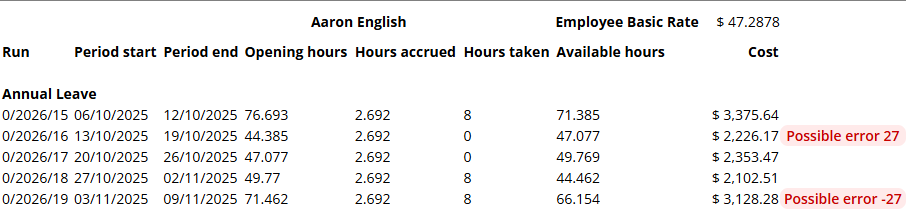
What should I do if the message persists after the next payrun?
First, check if this is your expected result. The "possible error" may be intentional based on actions you've taken.
For example, if you increased an employee's leave balance by 20 hours by editing an opening balance, and the report shows a +20 hours "possible error" on that payrun, this matches your expectation and can be safely ignored.
If the error doesn't match any action you've taken and you're not sure why it appeared, contact Microkeeper Support with the employee and report affected.