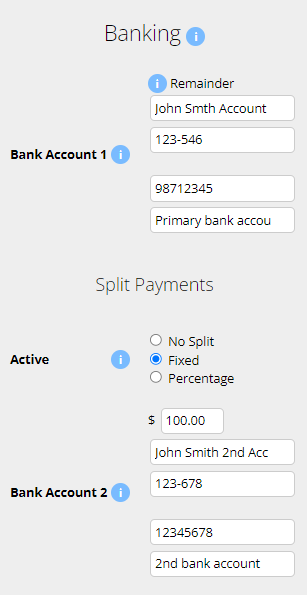Author Dylan Wong@Microkeeper
Category Employee Management
Last Modified 30/05/2025
An employee can have up to 3 bank accounts. Additional bank accounts can only be added by a Payroll Admin.
Navigate to Menu > Settings > Employees > click Edit for the employee> in the Employee Profile, under Banking.
When multiple bank accounts are setup, the primary account (Bank Account 1) will receive the remainder of the payment after other splits are allocated.
Additional bank accounts (Bank Account 2 and 3) can be configured for split payments. These splits can be set as either a Fixed amount or a Percentage of the total pay.