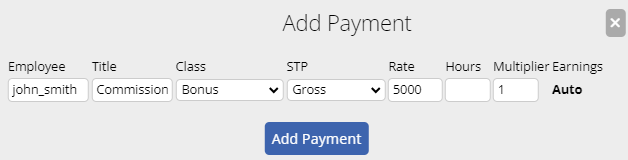Author Joel Davis@Microkeeper
Category Payroll
Last Modified 24/06/2024
A once off commission or bonus payment can be added as a payment line to an employees payslip.
Click the + button to add a payslip item to any area of the payslip.
An Add Payment window will appear. Configure the payment accordingly.
Below is an example of a common payment item for a commission.
John Smith to be paid $5000 Commission
- Title: The Title that appears on the employee's payslip "Commission"
- Class: Bonus
- STP: Gross
- Rate: The flat sum of the payment. "$5000"
- Hours: N/A
- Multiplier: 1