The Payroll Process
The Payroll module calculates payslips using employees settings, timesheet data and account configuration options. It ensures accurate and timely payment processing.
This guide provides an overview of Microkeeper's Payroll module, workflow process and core features.
What is Payroll and what are Payslips?
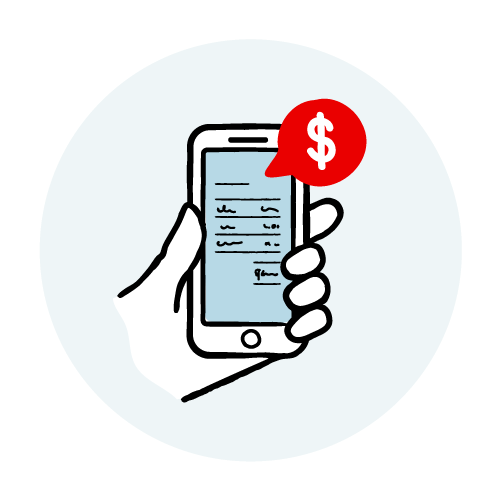
Payroll is the process of paying employees for their hours worked for a period of time. Payslips are the recorded details of an employee's pay for the period.
Payroll Data flow model in Microkeeper
| 1 | 2 | 3 | 4 |
| Confirm timesheet data | Payroll Rules | Payroll | Amendments |
| Employee Settings | |||
| Timesheet | Settings | Payrun | Edit Payroll Data |
The data flow through the model from left to right.
1 - Verify Timesheet data
The payroll data is generated from the timesheet data,
It is important to make sure this data is correct.
Review the Timesheet vs Roster guide for more information.
2 - Settings
Microkeeper is designed to automate a payrun as much as possible.
Once these settings have been set they will rarely need to be changed.
The Employee Settings allow you to set salary, casual, full time, entitlements, etc
The Payroll Rules are broken into 6 categories
|
|
|
|
|
|
3 - Payrun
When a payrun is done the timesheet data is converted into payroll data.
All the rules you have created are applied in relation to the timesheet data.
Staff entitlements which include Personal leave, Annual leave, Long service leave, Compassionate leave and/or Leave without pay are calculated.
Super is calculated based on the configuration of the Employees Profile.
Tax is deducted using the current tax tables and selection from the Employee TFND.
All these calculations are automatically added to the Payslip.
4 - Amendments
After a payroll is complete changes can still be made.
If you find there is a need to make similar amendments on a weekly basis, we recommend reviewing your rules, our goal is to make your amendments as few as possible.
Once the payroll data is accurate, an .ABA file can be generated and the payslips can be made available to your employees online.
This is a brief explanation of the payroll process, we recommend reviewing all pages under the payroll guides for a better understanding of this process.
Payments classification chart
A payment can be classified into 7 different categories
Microkeeper's Naming Convention | Ordinary hours | Overtime hrs | Leave | Super | Tax |
Normal | + | x | + | + | + |
Overtime | x | + | x | ! | + |
Bonus | x | x | x | + | + |
Extra | x | x | x | x | + |
Allowance | x | x | x | x | + |
Tax Free Allowance | x | x | x | x | x |
Reimbursement | x | x | x | x | x |
| Workers Comp Entitlements | x | x | WCES | x | + |
Overtime can attract super if required, this can be set per employee.
Allowances are reported on the Group Certificates in their own field.
WCES - Workers Comp Entitlements by State table
| Annual Leave | Personal Leave | Long Service Leave | |
| VIC | + | x | + |
| NSW | + | x | + |
| ACT | + | x | + |
| QLD | + | + | + |
| NT | x | x | x |
| WA | + | + | + |
| SA | + (1) | + | + |
| TAS | + | x | + |
(1) Only for 52 weeks, manual intervention required after that
Employees State is determined by the Timezone set in their Employee Profile.
During the trial period we strongly recommend comparing the Microkeeper system to your current payroll system to make sure the figure match as required and you are happy to proceed.
Please note, any changes to shift / Rate rules must be confirmed by the delegated Payroll Officer.