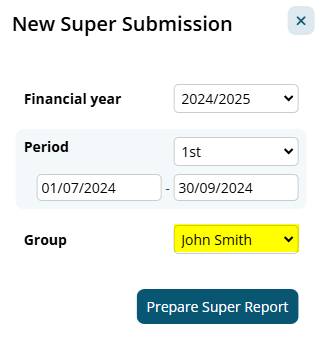Author Dylan Wong@Microkeeper
Category Superannuation
Last Modified 28/01/2025
A super contribution can be made for a single employee by changing the Filter.
- Menu > Payroll > Super > click the "New Super Submission" button to begin a new super contribution
- Select the Period
- Select the Employee affected
- Click the Prepare Super Report button.
- Confirm the amount matches the amount in question
If a contribution needs to be made for multiple employees, a Group can be used to generate a super contribution for.