Leave Request Process
The Leave Request module in managers employee's leave requests and approvals. It streamlines the leave management process, ensuring accurate tracking of leave balances and seamless integration with payroll.
This guide will overview Microkeeper's Leave Request process and overview of the core features.
What is Leave and Leave Requests?

Leave is authorised time off work for employees that can be paid or unpaid depending on NES or company policy.
| Types of leave | Title on Payslip | Description |
|---|---|---|
| Annual Leave | "Annual Leave" | Paid leave taken from the Annual Leave balance |
| Personal Leave | "Sick Leave" | Paid leave taken from the Personal Leave balance |
| Long Service Leave | "Long Service Leave" | Paid leave taken from the Long Service Leave balance |
| TIL/RDO Request | "TIL" or "RDO" | Paid leave taken from the TIL/RDO Leave balance |
| Unpaid Leave (also a Time off) | "Unpaid Leave" | Unpaid leave not attributed to any type of balance |
| Compassionate | "Compassionate" | Paid leave not attribute to any type of balance |
Leave Requests are formal applications in Microkeeper where employees can specify the type, duration and reason for their desired time off. These digital requests initiate the leave approval process.
Leave Request Workflow in Microkeeper
The leave request process in Microkeeper follows four main steps:
- Submit Request - Employee initiates a leave request application
- Review Request - Manager access the leave request
- Approve/Deny Request - Manager makes a decision
- Process Leave - Approved leave is processed through to payroll
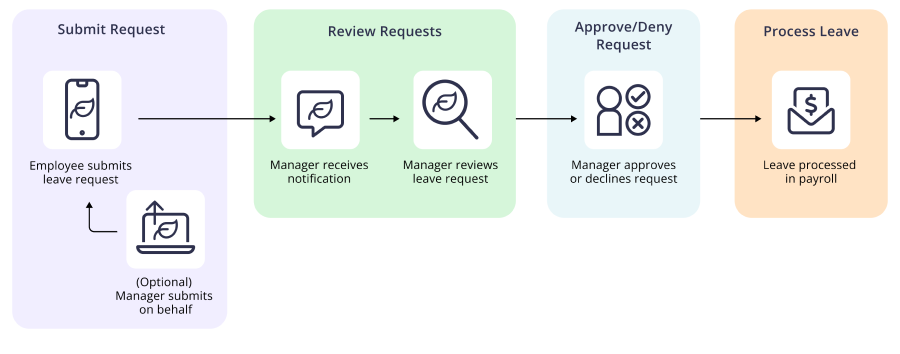
Submit Request
- Employee creates a new leave request on their Microkeeper Employee Console
- (Optional) Manager can submit a leave request on behalf of the employee
- Leave Request information is reflected on Rosters and Timesheets
Review Requests
- Manager receives notification of new leave request
- Manager reviews leave request information
- Checks employee's leave entitlements
- Access impact on organisation workforce availability
Approve/Deny Request
- Manager approves or denies request
- Employee receives notification of leave request status
Process Leave
- Approved leave is processed in relevant payrun