The Timesheet Process
The Timesheet module tracks employees work hours and attendance. It simplifies time recording and improves payroll accuracy.
This guide providers an overview of Microkeeper's Timesheet module and the core workflow process for recording worked hours of employees.
What are Timesheets?

Timesheets are the records tracking the hours worked by the employee.
Timesheet Work Flow in Microkeeper
The Timesheet process in Microkeeper follows three main steps:
- Creating Timesheet Data
- Reviewing Worked Shifts
- Processing Timesheets for Payroll
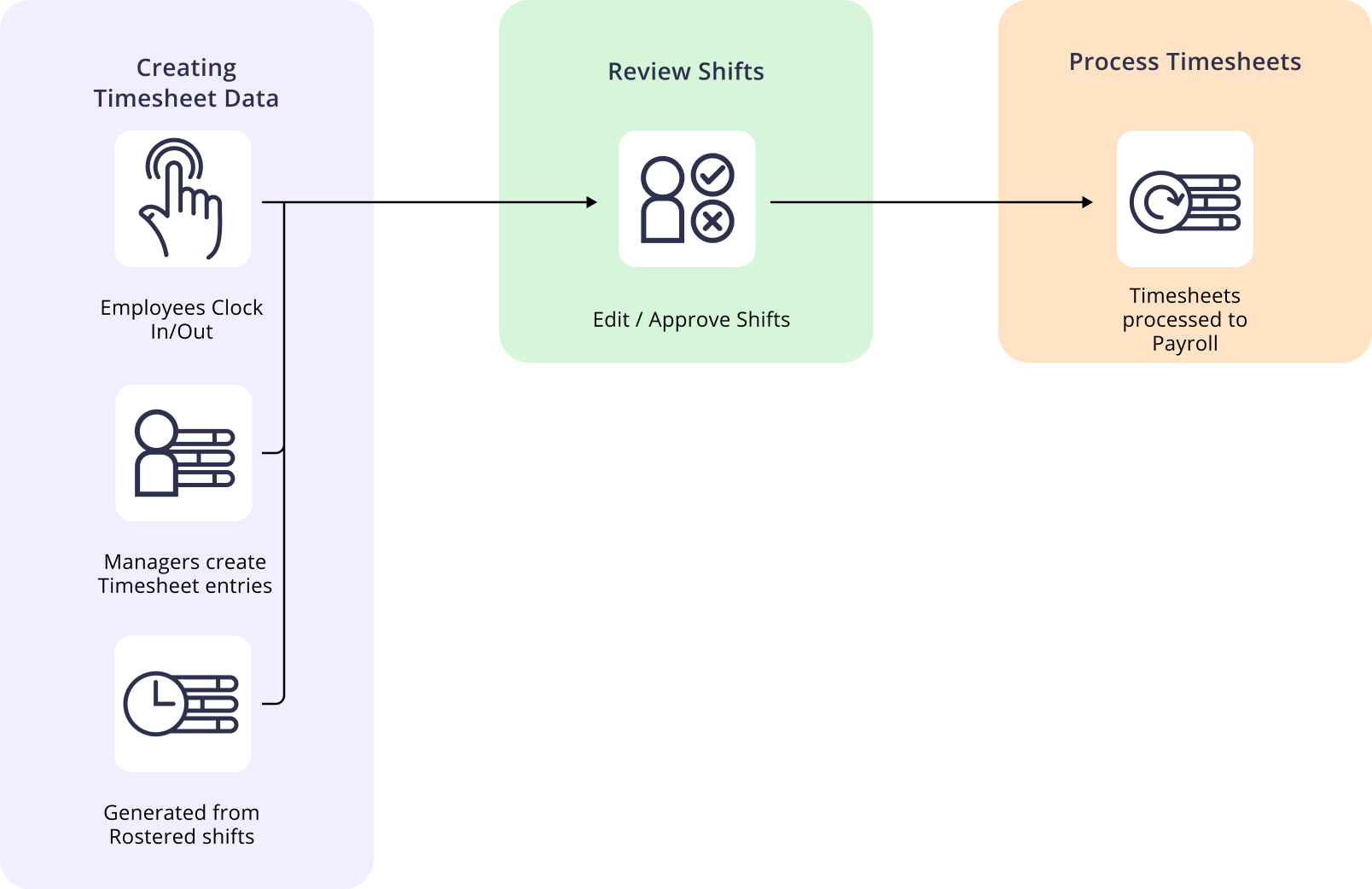
Creating Timesheet Data
Timesheet data is created from:
- Employees Clocking In/Out from any of the available clocking methods:
- Biometrics - Fingerprint or Facial Recognition
- NFC Tags
- Mobile App Clocking
- (Optional) Location restriction enabled
- Clocking station
- Web Browser
- Timesheet data is created by Managers
- Timesheet data is generated from rostered shifts
Review Timesheets
- Managers edit and approve timesheets for Payroll
Process Timesheets
- Approved timesheets are processed in the relevant payrun period.